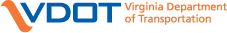Location and Design Division
L&D Home • CADD Support Section • Data Analyst • Helpdesk • Plan Library • Software and Application Support • Training • WEB
VDOT MicroStation GEOPAK/OpenRoads Training
The CADD Support Section is responsible for scheduling and conducting Automated Engineering Software Training.
Training Manuals and Datasets are available in ProjectWise. If you do not have access to ProjectWise please complete the LD-899 and ITD-36E forms and e-mail the completed forms to Location and Design CADD Support Helpdesk.
| GEOPAK Road I |
VDOT Road I |
| GEOPAK Road II | VDOT Road II This course is packed with the productivity enhancing features of GEOPAK Road I, including many advanced and VDOT custom features. This course is not designed to replace GEOPAK Road I. Major topics covered: • Horizontal & vertical alignments • Coordinate geometry • Superelevation • Earthworks • Digital terrain models • Labeling preferences • Custom applications • Active chain control • Site design • Cross sections |
| MicroStation V8i Essentials |
MicroStation V8i Essentials (Full Basic Class) After this training users will have an understanding of the following: • How the new seed files and working units differ from the past. • What is annotation scale and how it plays a part in design. • Microstation interface fundamentals including familiarization with menus and tasks, Selector tools and general understanding of how tools are started and used in MicroStation environment. • Usage of MicroStation views, Concepts of 2D versus 3D models and reference files. • Use of view attributes including the various rendering methods and Project Explorer |
| MicroStation V8i Essentials (SELECTseries 2) |
MicroStation V8i Essentials (SS2) 2-Day Skills Taught: |
| OpenRoads Civil Cell |
OpenRoads Civil Cell VDOT’s existing Civil Cells have been redesigned to function properly, better organized, improved the reference element prompts, ensure the Civil Cell linear/surface templates have an active link to the template library. The training will be 1.5 days (12 hours course). Course Objectives: The Training will include an exercise on one civil cell from each of these categories: |
| OpenRoads Training |
OpenRoads Technology (SELECTseries 4 for VDOT) |
Send your questions and comments to the CADD Support Helpdesk.