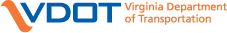Location and Design Division
ProjectWise Accounts for Contractors
The contractor accounts are Bentley IMS accounts. Design Technologies does not have control of the password. Your account (which is your email address) will be added to the “VDOT” organization if your email address is not already associated with Bentley because of a previous relationship.
The process is the same as before – all contractors will need to provide a completed ITD-36E and LD-899 form. The contractor will email the completed and signed forms to DesignTechnologies@vdot.virginia.gov. Once Design Technologies Support receives the forms and verifies your information you will receive and email from Noreply@Bentley.com saying you have been added to our organization as long as your company does not have a previous agreement with Bentley. You will also receive an email from Design Technologies Support staff confirming your account creation.
Contractors that do not have an account will need to contact Design Technologies helpdesk at (804) 786-1280 or DesignTechnologies@vdot.virginia.gov.
Logging into ProjectWise Web View
Below is how you login to ProjectWise Web View using your Bentley IMS account.
- Log into the VDOT ProjectWise Web View: or go directly to the CABB Page (preferred)
http://cabb.virginiadot.org/AdProjectInfoList.aspx and click on a EPLANS or PROP link or https://connect-projectwisewebview.bentley.com/connection/bf5d013a4cf1856fb3c6db0877db20e1125458be
Please enter your email address on file and password you established when prompted.
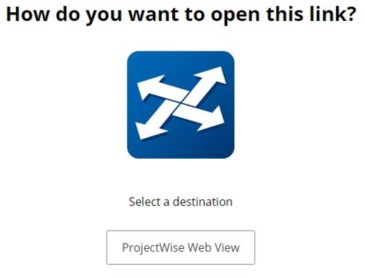
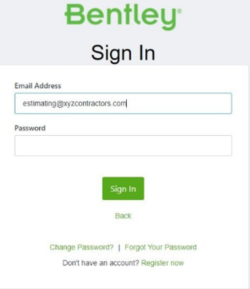 |
or if you’ve haven’t logged in before: Once you’re logged in, you’ll be able to see the proposal and others documents associated with the advertisement. | 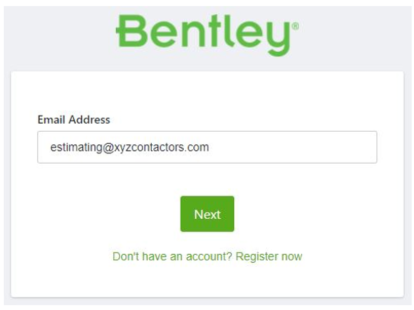 |
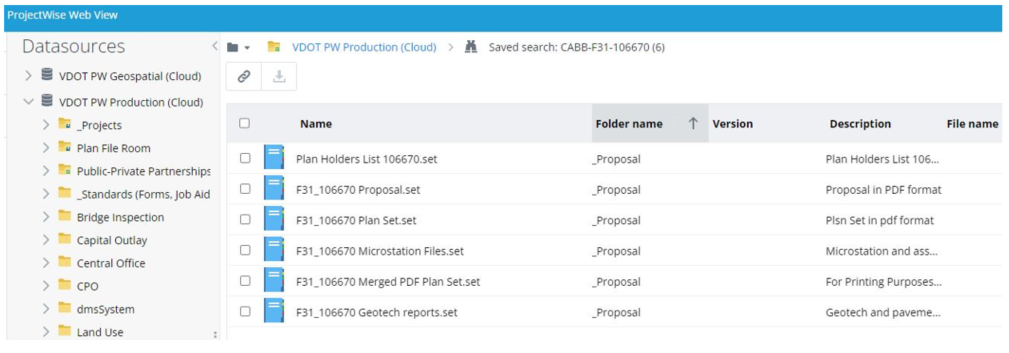
Contact the Design Technologies helpdesk at 804-786-1280 or by email at DesignTechnologies@vdot.virginia.gov if you have additional questions or concerns.
The link below may help answer some of your questions about ProjectWise and VDOT.
https://www.virginiadot.org/business/locdes/projectwise_faq.asp