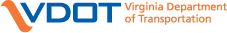Advertisement Information
Construction Home | Advertisement | Bid Letting | Bid Tabulations | Construction Engineering and Inspection | Construction Quality Improvement Program | Construction Management | Construction Scheduling | Design Build | Document Sales | Information, Memos, & Letters | Online Forms | Prequalification | Local Administered Projects | Resources | Specifications | Value Engineering | Email Us
- CABB (Construction Advertisement Bulletin Board System) Includes revisions, plan holders list, price sheets, links to electronic proposal and plans, etc. For questions regarding the CABB system, call 804-786-2124
- Instructions for creating an account on the CABB system
Reminder: To subscribe to any or all projects listed in CABB, place a check in the subscribe column to receive email alerts you of changes made on a project. - How to ask questions about a project on advertisement
- How to export questions and answers from the current projects on advertisement - Instructions
- How to export questions and answers from projects already bid / awarded- Instructions
- Instructions for creating an account on the CABB system
- If you would like to receive a link to the advertisements each month via email, please fill out the PDF form and email it to kiwi.roane@VDOT.Virginia.gov.
- List of dates for the advertisements and lettings
- Advertisement and Award Process
- Bid letting / ballot | Bid tabulations
- Advertisements archives (Where projects already bid are listed)
- 24-month preliminary advertisement schedule - PDF | Excel - Updated 10/2023
Electronic Proposals and Plans via ProjectWise
Bentley ProjectWise provides full document management functionality and design collaboration between our business partners and VDOT.
Everyone in your firm that needs ProjectWise access will need to follow this process:
To establish ProjectWise access, you will need to complete the ITD-36E and LD-899 forms.
- These forms will provide access to the VDOT portion of ProjectWise
- The Proposal and EPLANS reside in VDOT's portion of ProjectWise
- Bentley controls the accounts and passwords
- VDOT CADD Support no longer has control of passwords
** If you create your Bentley account before submitting the two access forms to VDOT, you will receive this screen: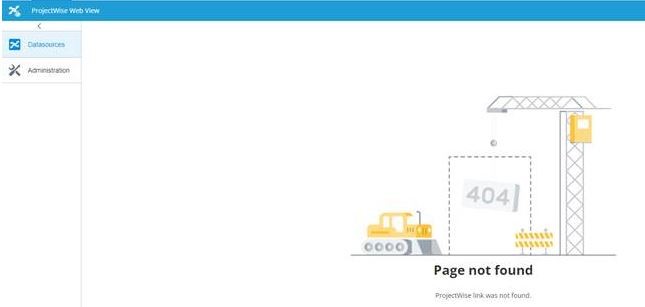
That is OK and expected if you do not have an account; go ahead and submit the forms. Links to the two forms are located below.
Forms (Please make sure you send the completed and signed forms to Location & Design / CADD Support Helpdesk for processing)
- LD-899 - Request access to the ProjectWise site
- ITD36E - Security agreement for external users
- How to obtain the Plan Holders List via the system ProjectWise!
- Information Regarding Access to CII Files (Critical Infrastructure Information)
Logging into ProjectWise Web View
- From the CABB page click on PROP or EPLANS link beside the order number
- If you are already logged in, the final image will show up, if not logged, this screen will pop up:
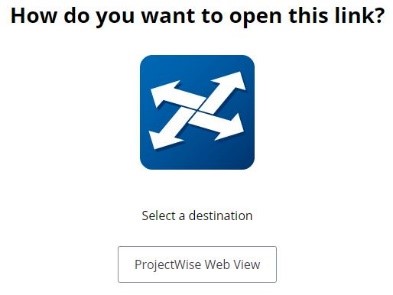
- Click the ProjectWise Web View link and login with the email address on file with Bentley. Your view will appear like the last image.
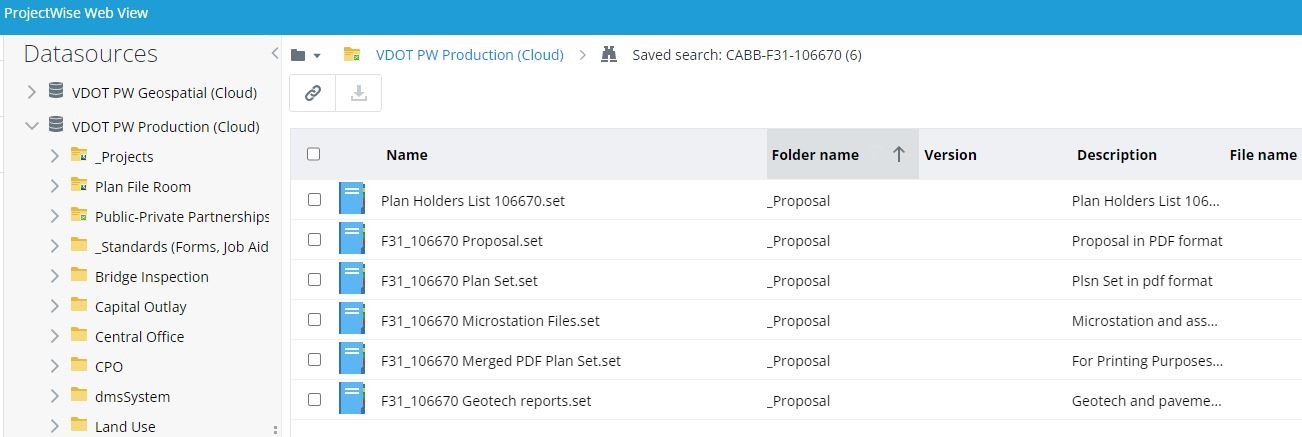
Send your questions and comments to the CADD Support Helpdesk. A helpdesk ticket will be created and you will get a return email with an assigned case number.
Electronic Bidding
AASHTOWare Project Bids (APB) - Information and Instructional Videos available! Replaces the software Expedite.
Note: Bid Express and eVA are individual entities.
Please note that you must obtain a Digital ID with Bid Express and Request to Bid with VDOT in order to bid electronically. Email the Prequalification Office for pending requests to bid.
- In regards to bids being totally electronic
- Bid Express (Bidx) website
- Notice to bidders regarding DBE procedures (Page includes a link for downloading instructions.)
- Form C48
 - Fax Number (804) 225-2447 c/o Ben Coaker
- Fax Number (804) 225-2447 c/o Ben Coaker - If you receive an error message while preparing your electronic C-24 (proposal guaranty) in Expedite for Bid Express due to a conflict of the contract ID between the electronic version and the front cover of the proposal, email (before 10 .am. on bid letting day) a hard copy of the C-24 with the Bond Validation Number at the bottom. VDOTContracts@vdot.virginia.gov.
-
When sending DBE information, send it to:
VDOT Contracts
Virginia Department of Transportation
12th floor, Construction Division
1401 E. Broad St.
Richmond, Virginia 23219Or by email: VDOTContracts@vdot.virginia.gov
Regarding VSBEP Construction Projects
- Small Business Enterprise Program Web page
Standard Consultant Procurements
Design Build RFQs/RFPs
- Design Build program
- Design-Build request for qualifications
- Design-Build request for proposals
- Design-Build proposal submittals and rankings
Tier I and Tier II Cut-Off Dates and Guidelines
- Cut-off dates for Tier 1 advertisement - 8/31/22
- Cut-off dates guidelines for Tier 1
- Cut-off dates for Tier 2 advertisement - 8/31/22
- Cut-off dates guidelines for Tier 2
Present and Future Projects
- Dashboard (VDOT project management tool)
- Six-Year Improvement Program projects